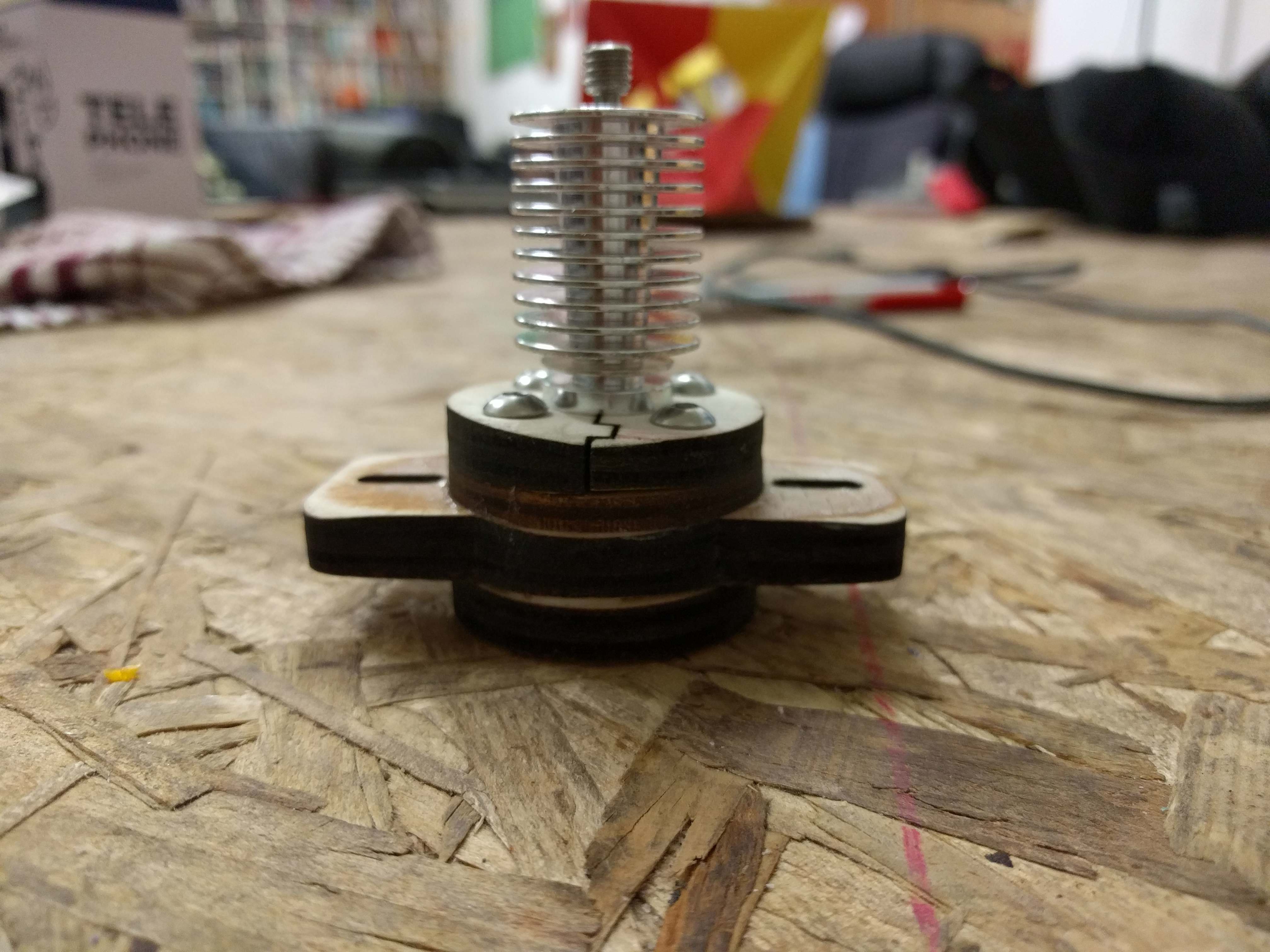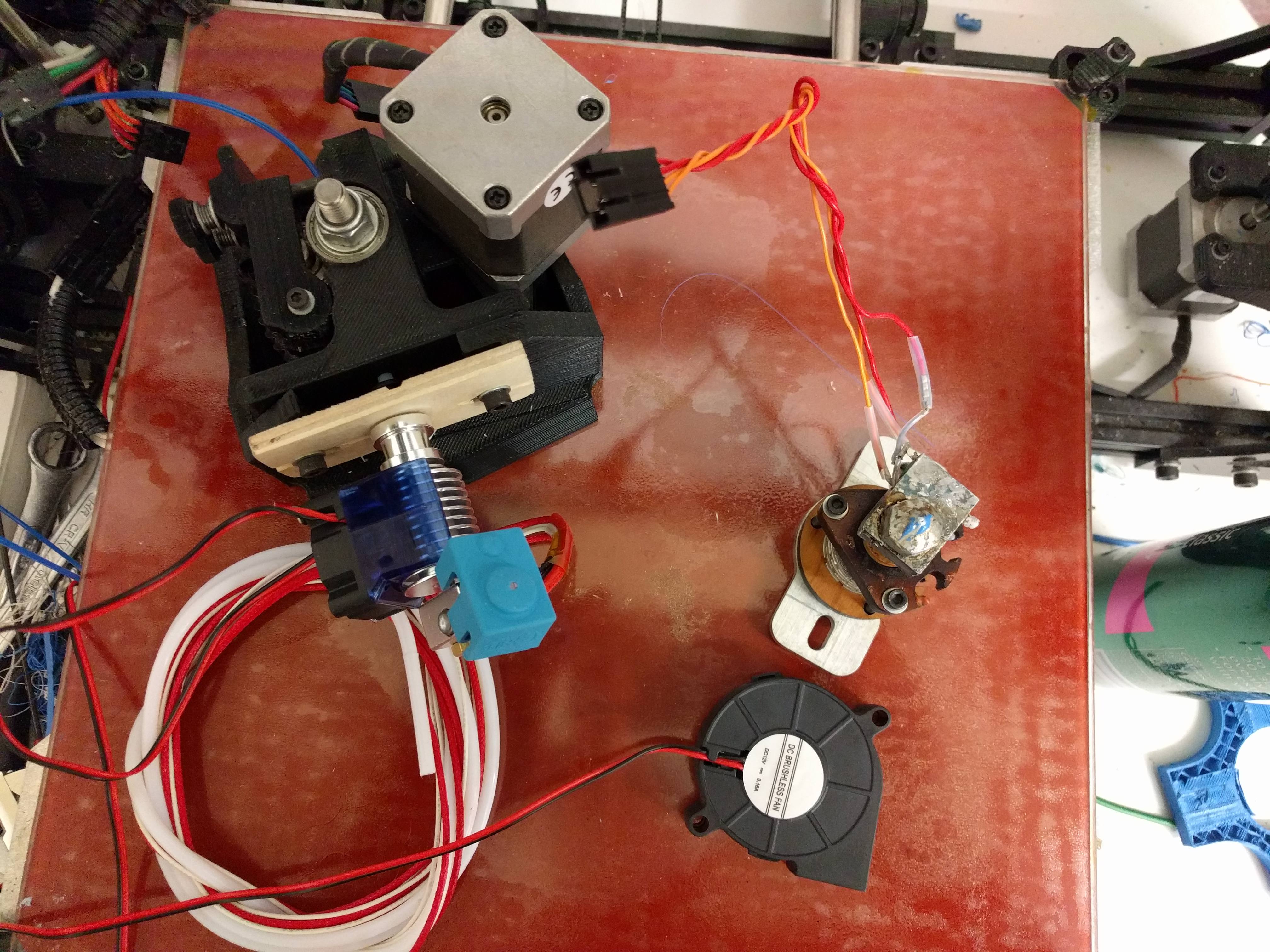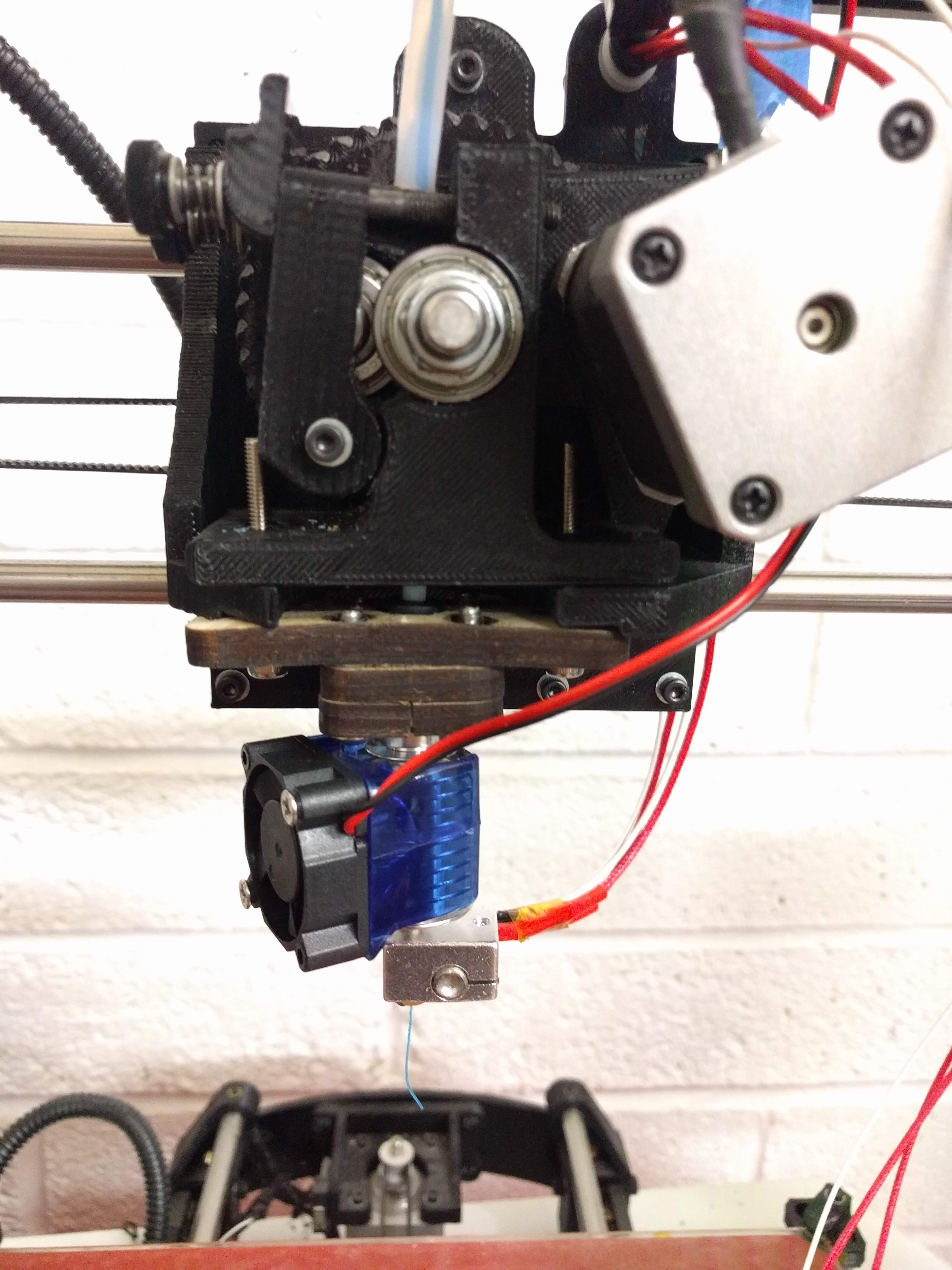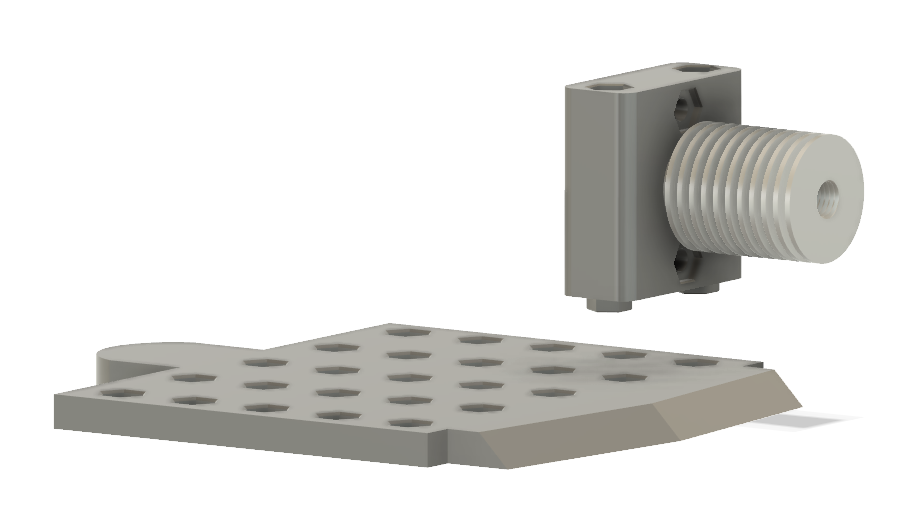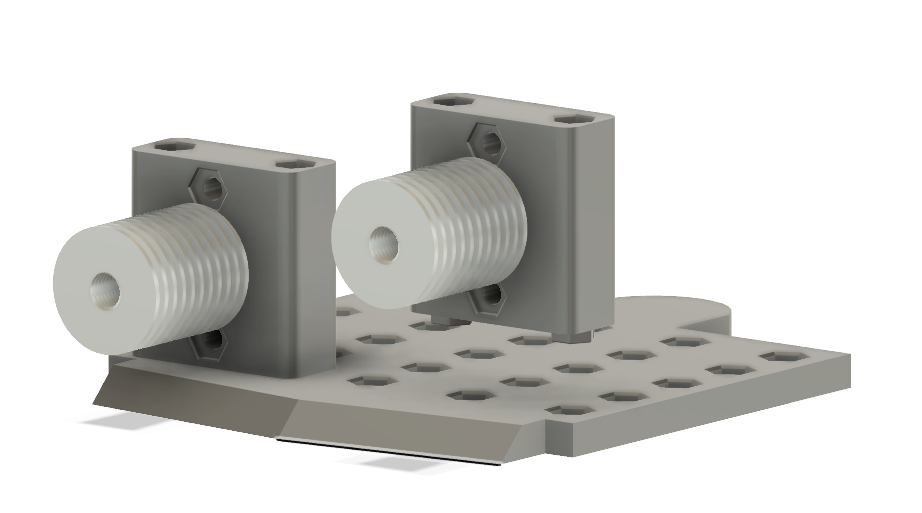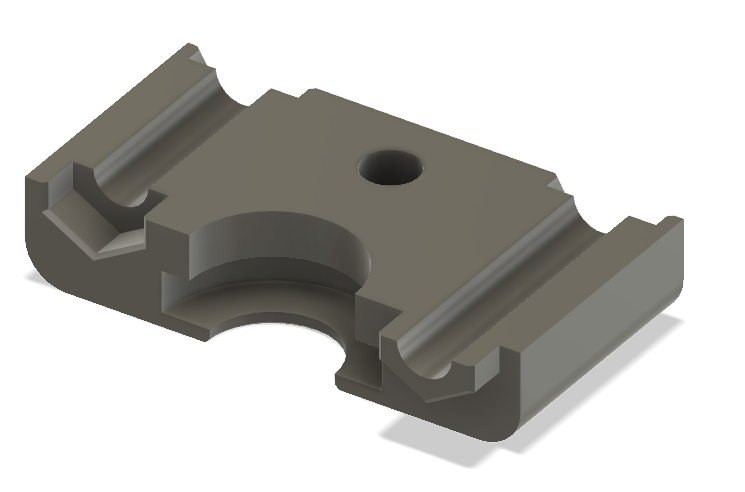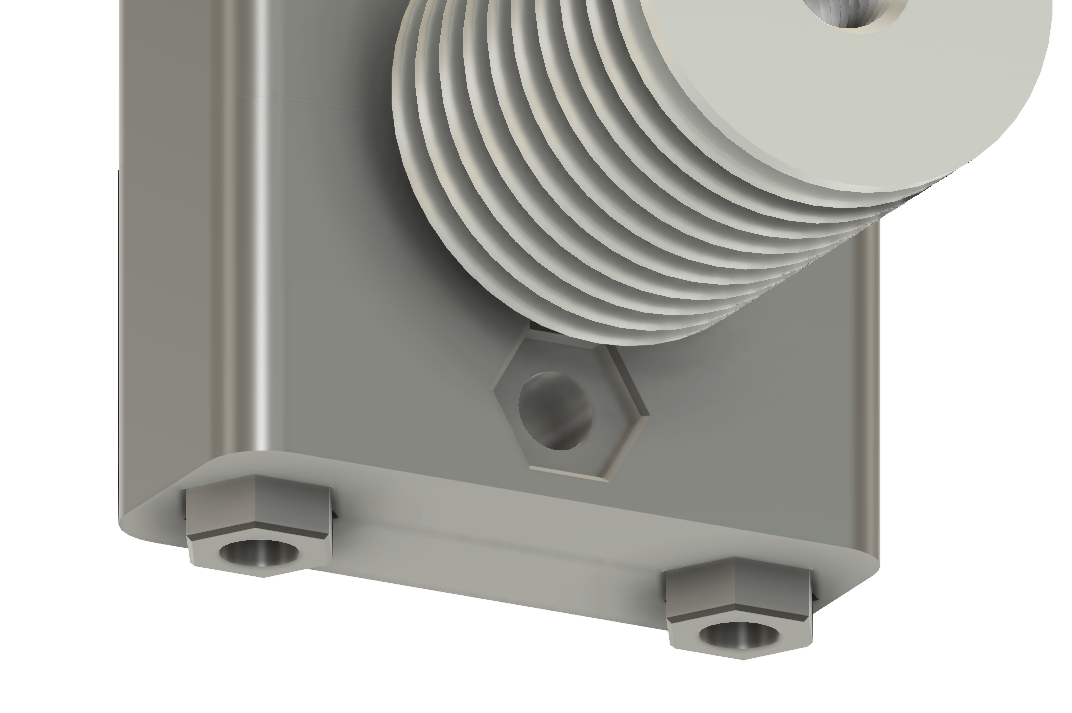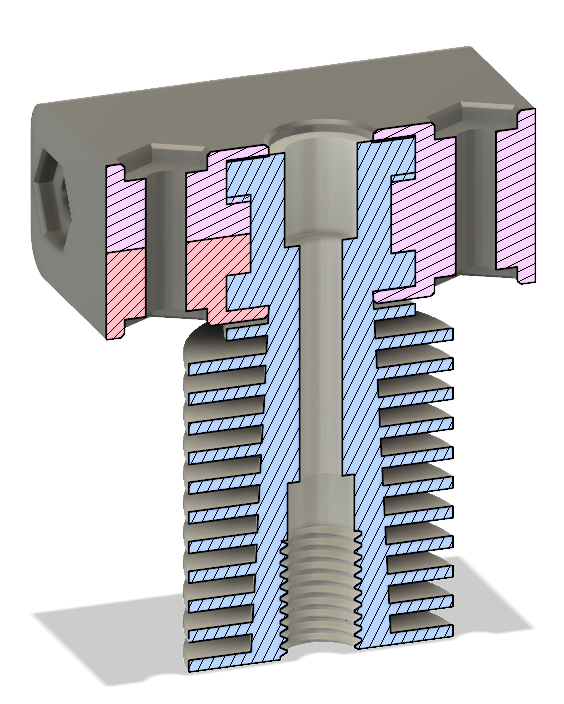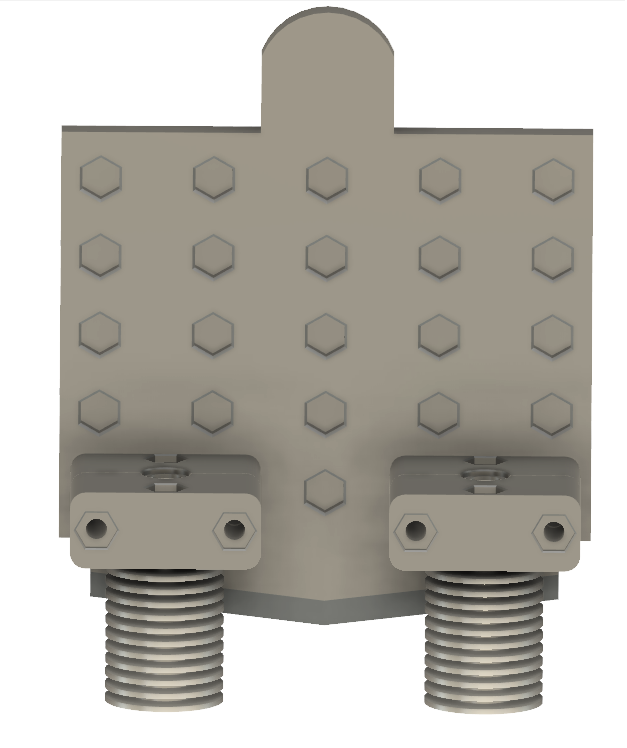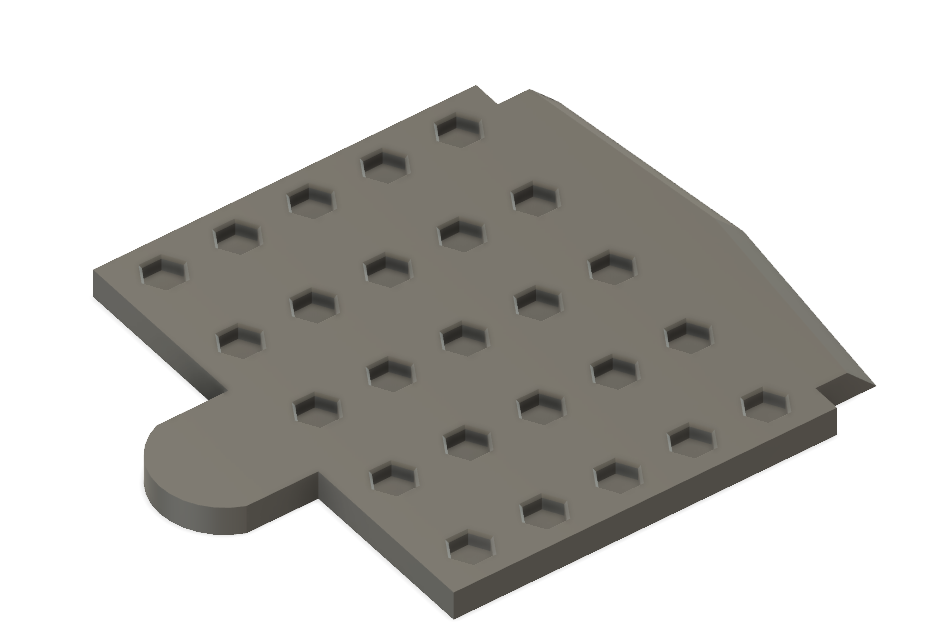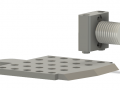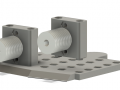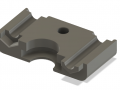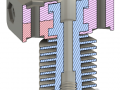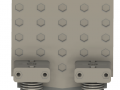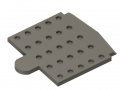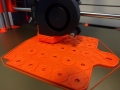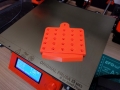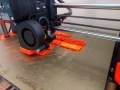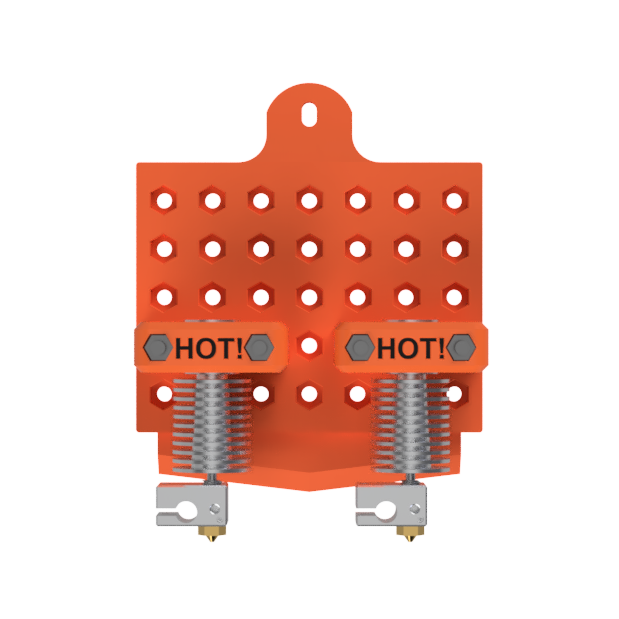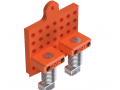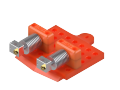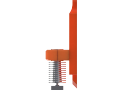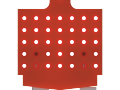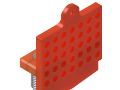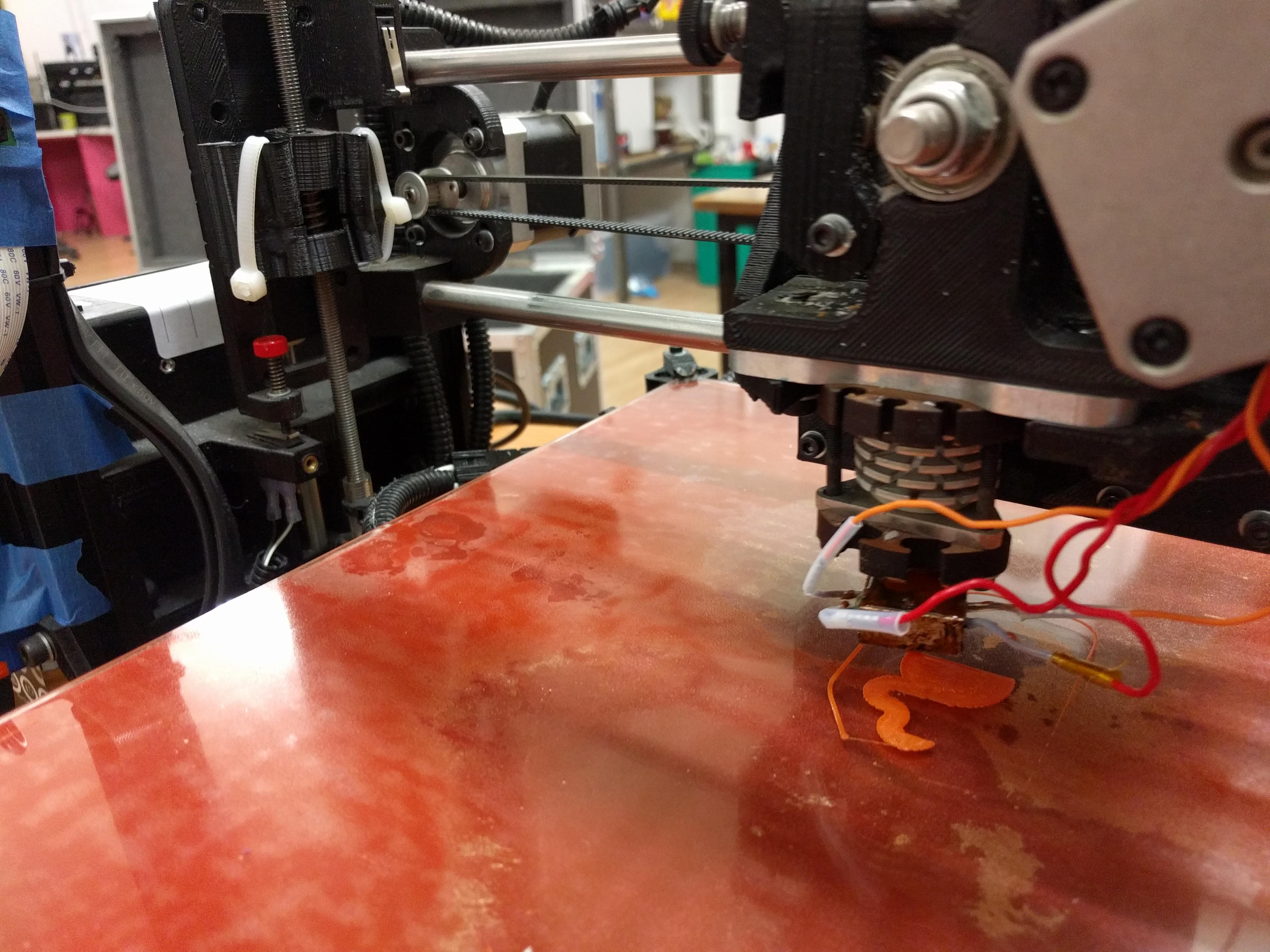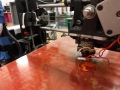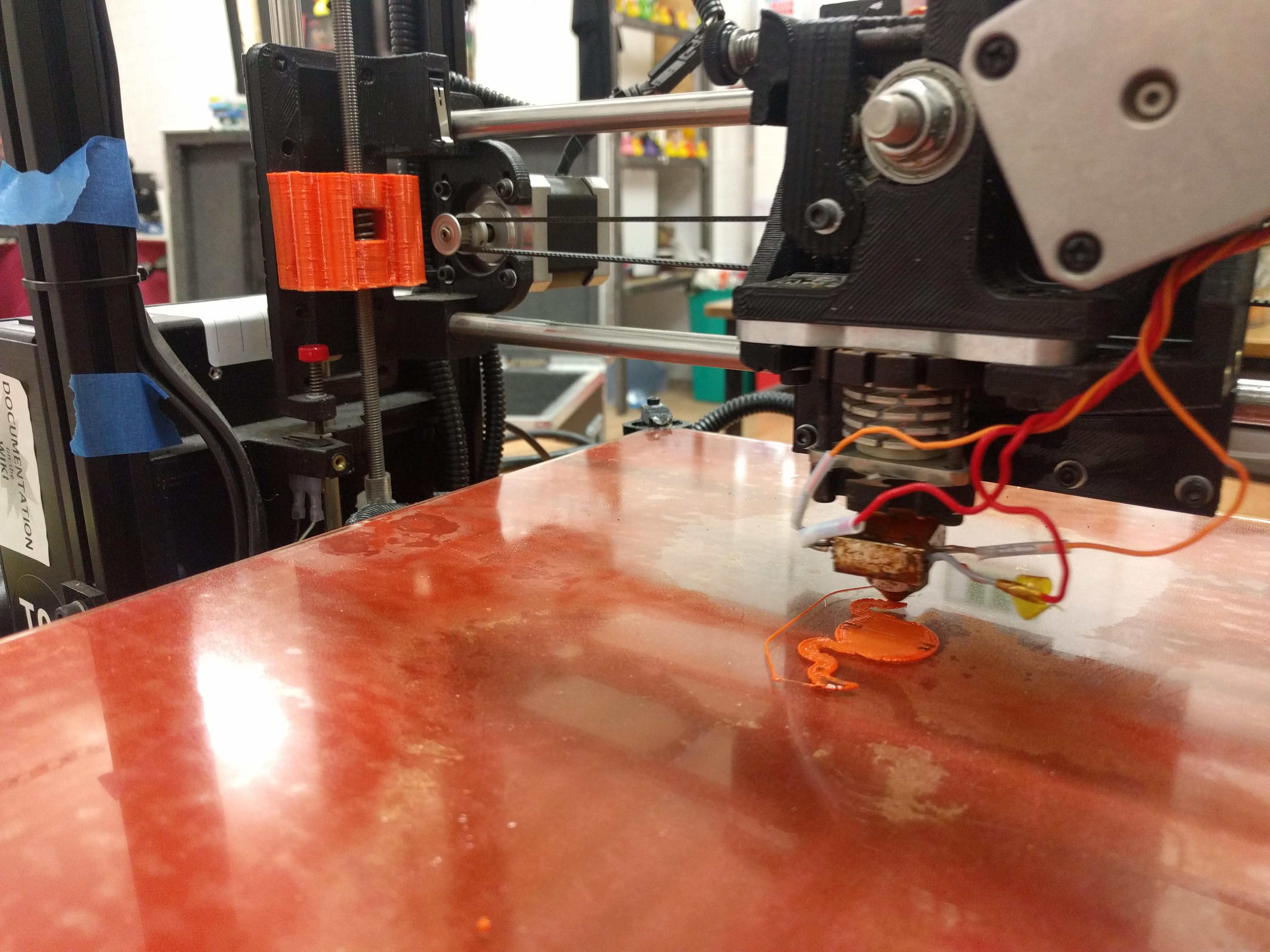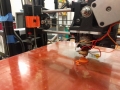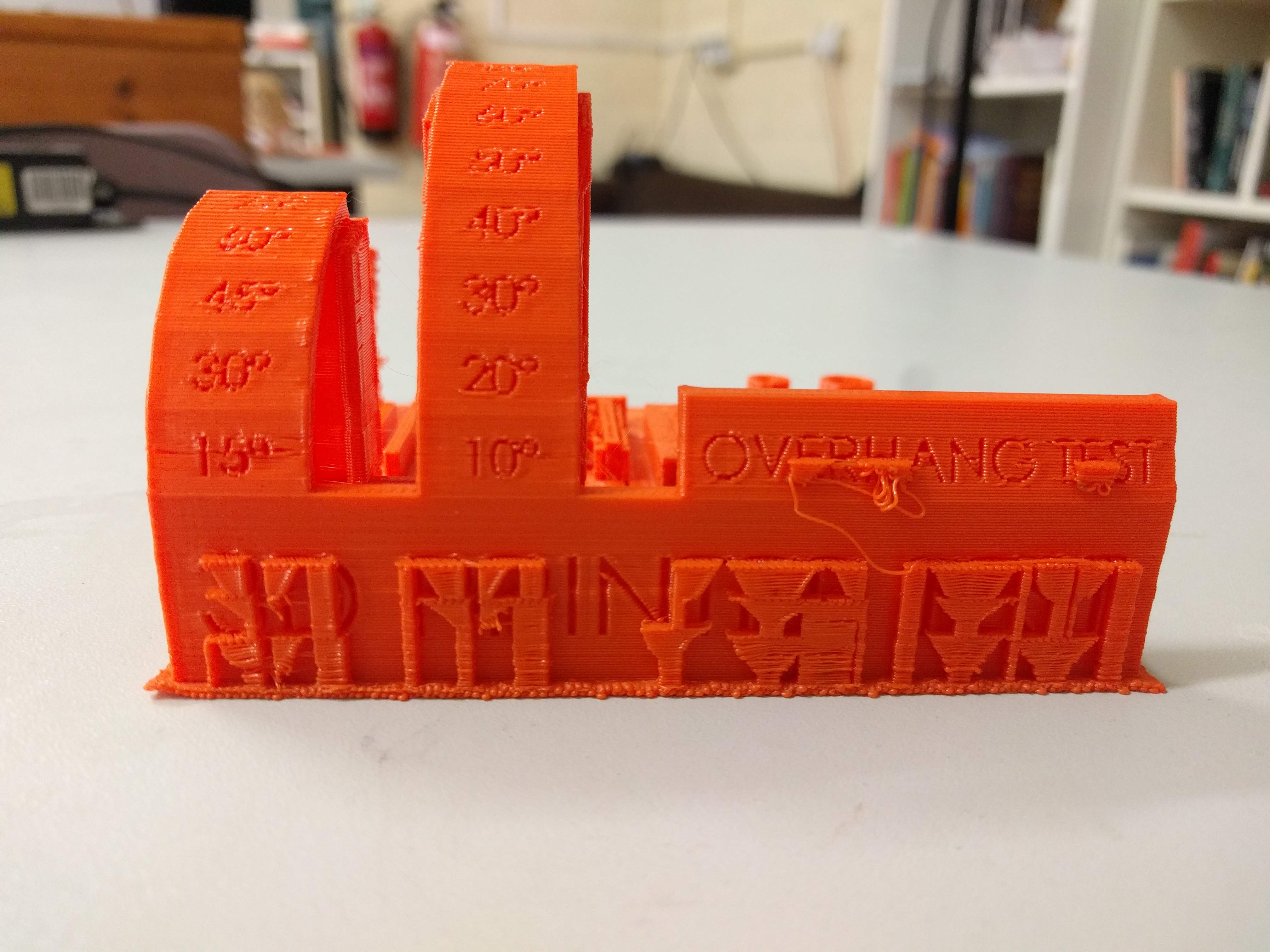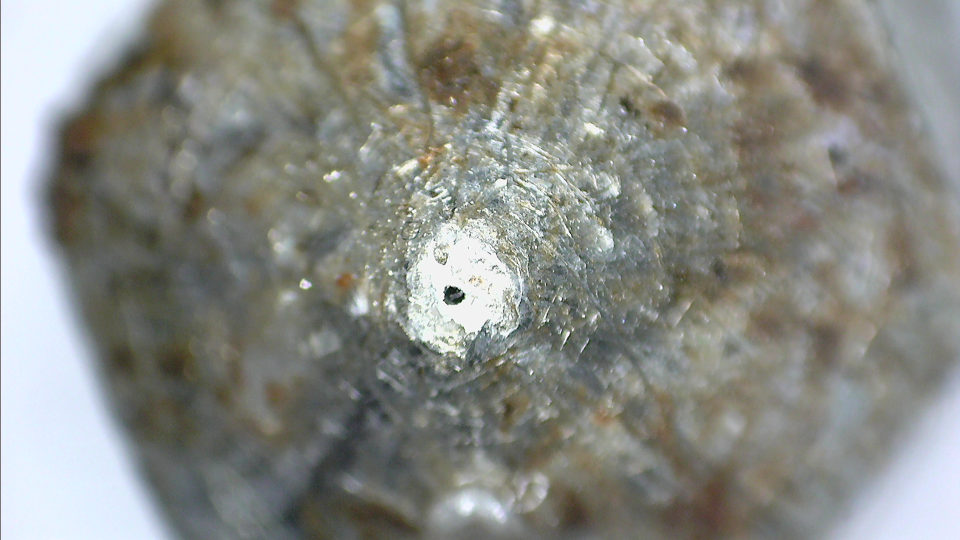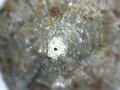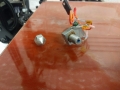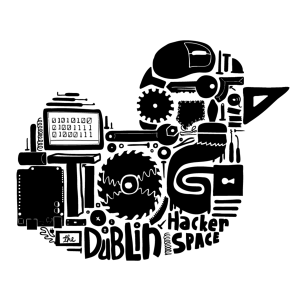 September
September
Back to school and back to TOG this September…
Our members are over in the UK for EMF camp, follow @tog_dublin on twitter for updates on how the camp is going.
Lock Picking: Runs on Mondays, the 3rd and 17th of September at 7pm. Come down and try your hand at cracking open tumbler, tubular or warded locks.
Craft Night: Runs on Wednesdays, the 5th and 19th September at 7pm. Knitting? Crochet? Embroidery? Laser cutting? 3D printing? Join us and work on something you know, or learn something you don’t.
Electronics and Micro Controller Night: Runs on Mondays, the 10th and 24th September at 7pm. Arduinos, Raspberry Pis and Intel Galileos are just some of the things you can work on down here, or try our introductions to electronics worksheet. Recommended you bring your own laptop.
The Science Fiction Book Club will meet on Wednesday 26th September. This month’s book is The Shockwave Rider by John Brunner, published in 1975. Cake will be available.
Open Social: Runs on Saturday the 15th of September at 7pm. Join us for an evening of conversations, games and our glorious hand made wood fired pizza.
Coding: Runs on Mondays, the 3rd and 17th September at 7pm. Come down and work on a project or help others with theirs. Laptop of your own pretty much essential, and bring your own project.
Wikipedia Editing: Runs on Wednesday the 26th September at 7pm. Ever wondered how to get started editing Wikipedia? Come along and will get you adding to the world’s largest open collaborative knowledge project. All are welcome, no editing experience is necessary and the event is free, just turn up with a laptop to start editing.
We are taking part in Dublin Culture Night again this year, Friday 21st September. https://culturenight.ie/event/tog-hackerspace/
TOG will have a stand at this year’s EU Contest for Young Scientists, https://www.eucys2018.com, which runs from 14th to 16th of September at the RDS, Merrion Road, Ballsbridge. We will be showcasing a range of projects and activities, including a constellation umbrella, bone conduction, boat models, wearables and interactive games.