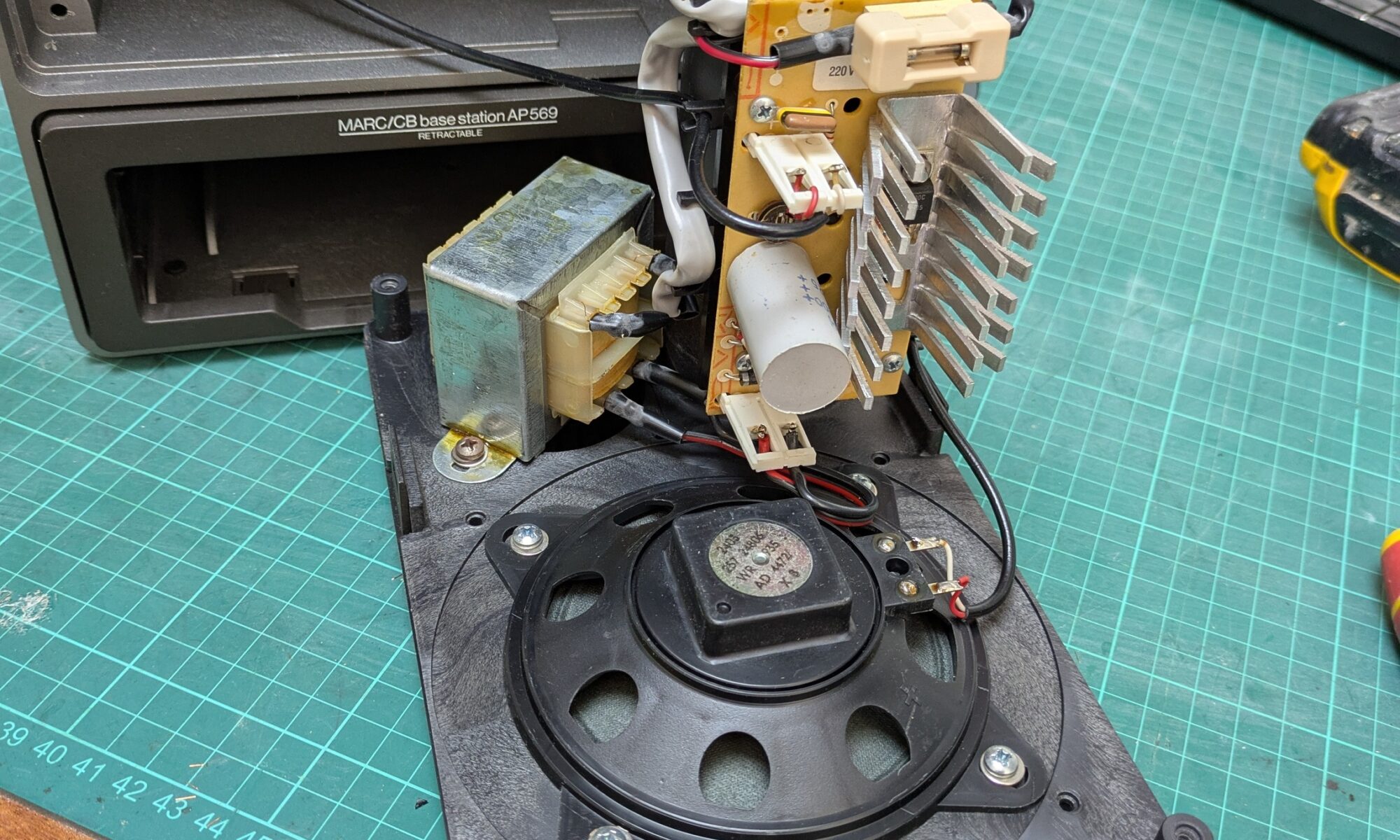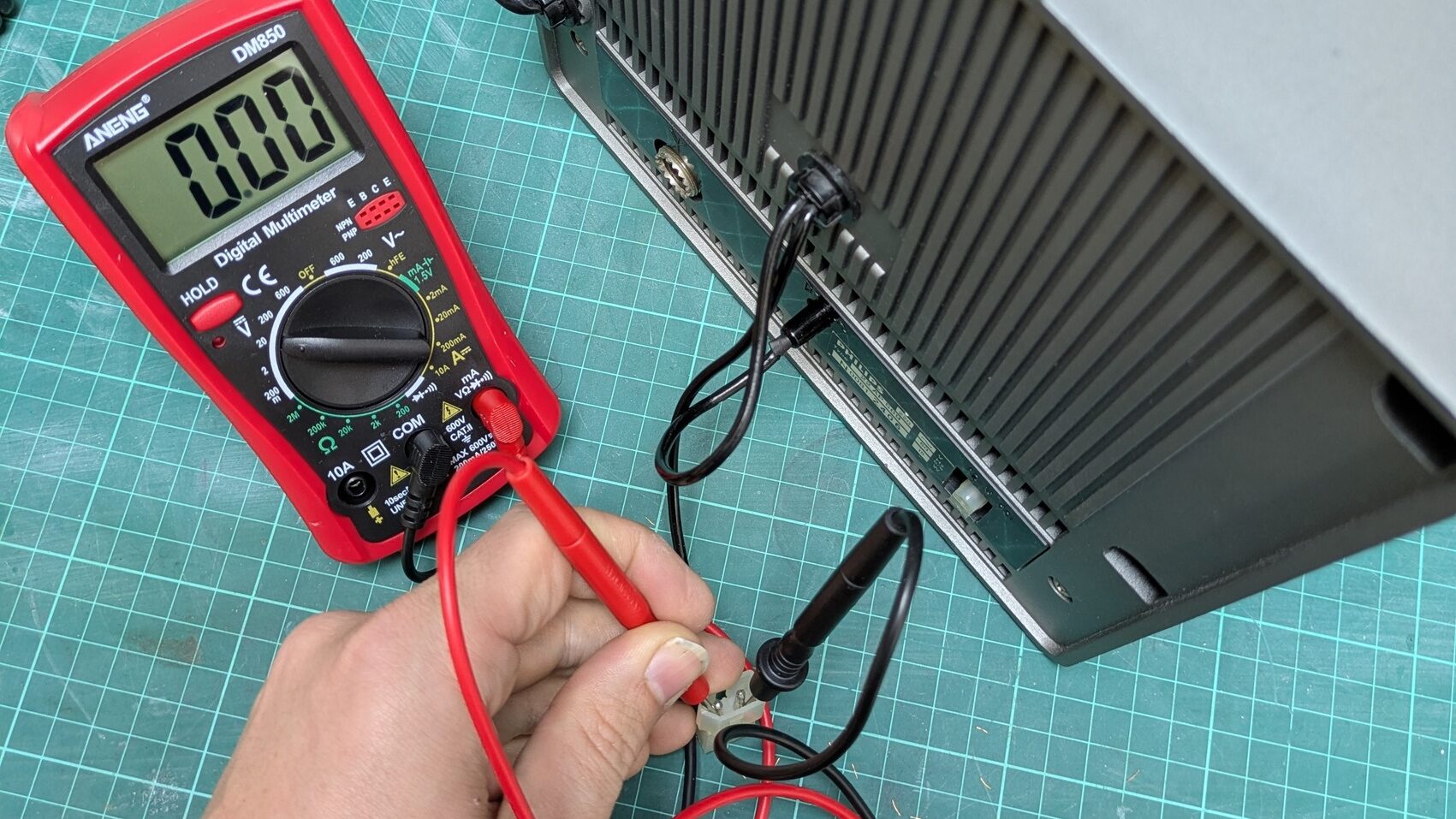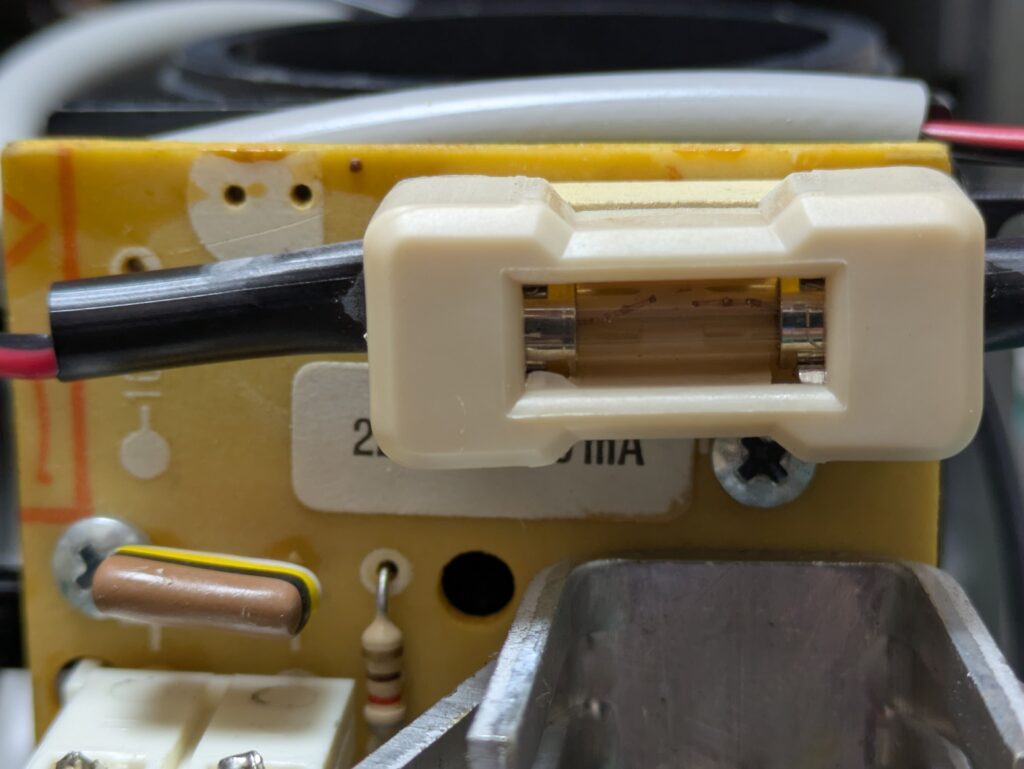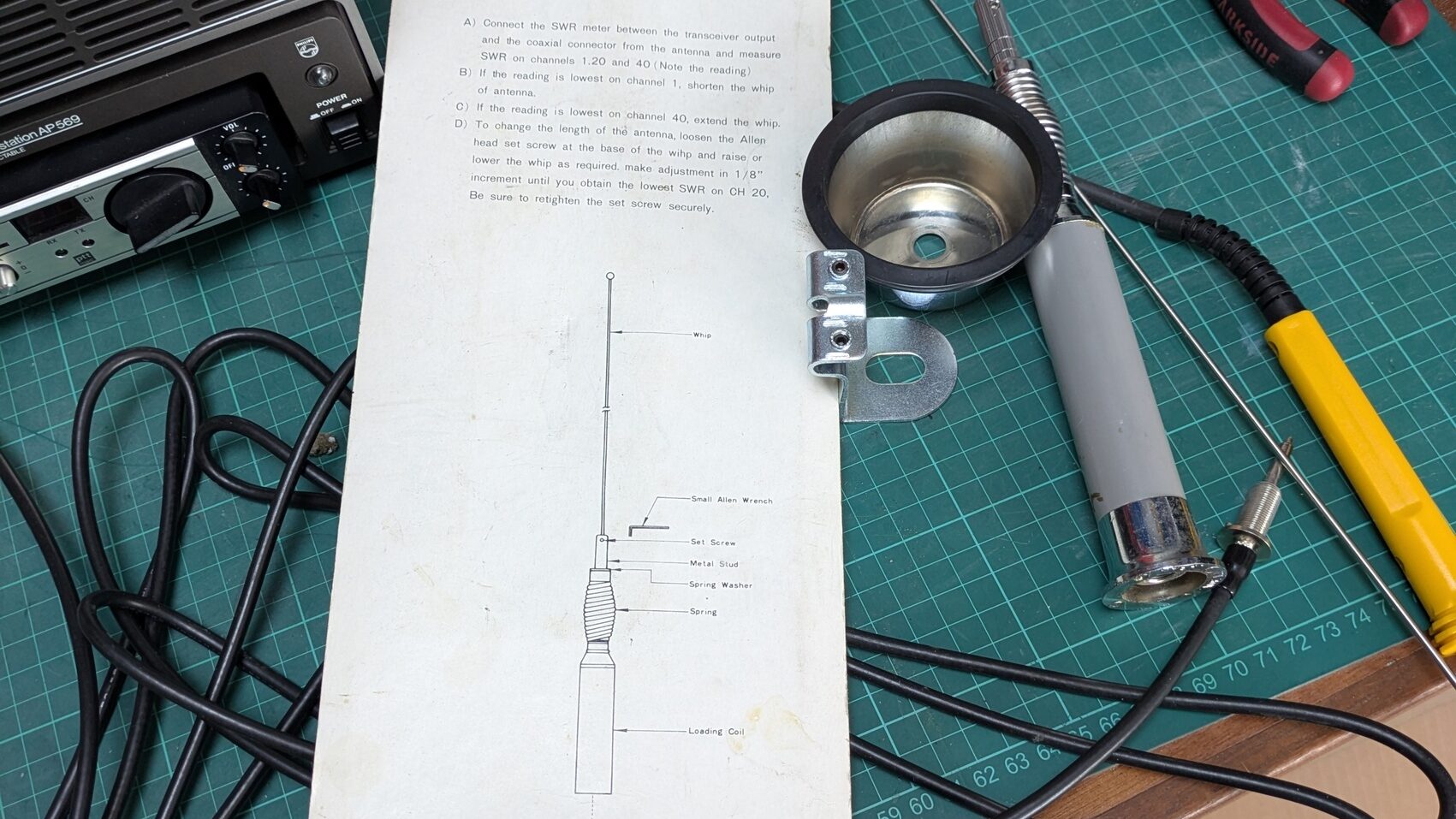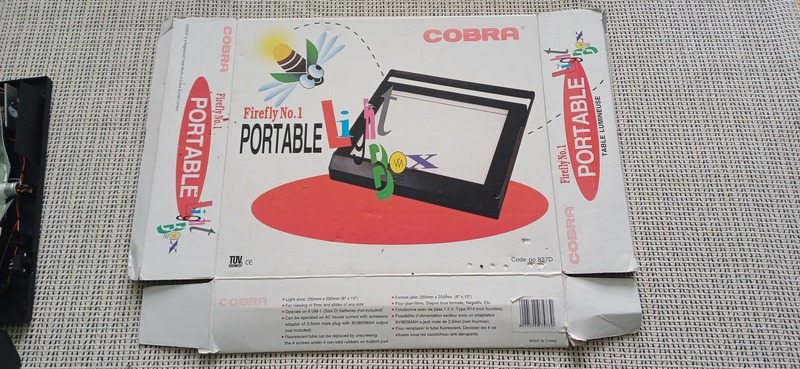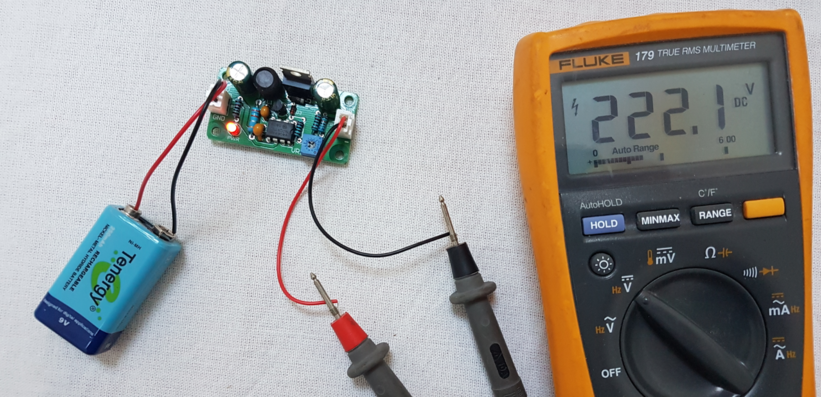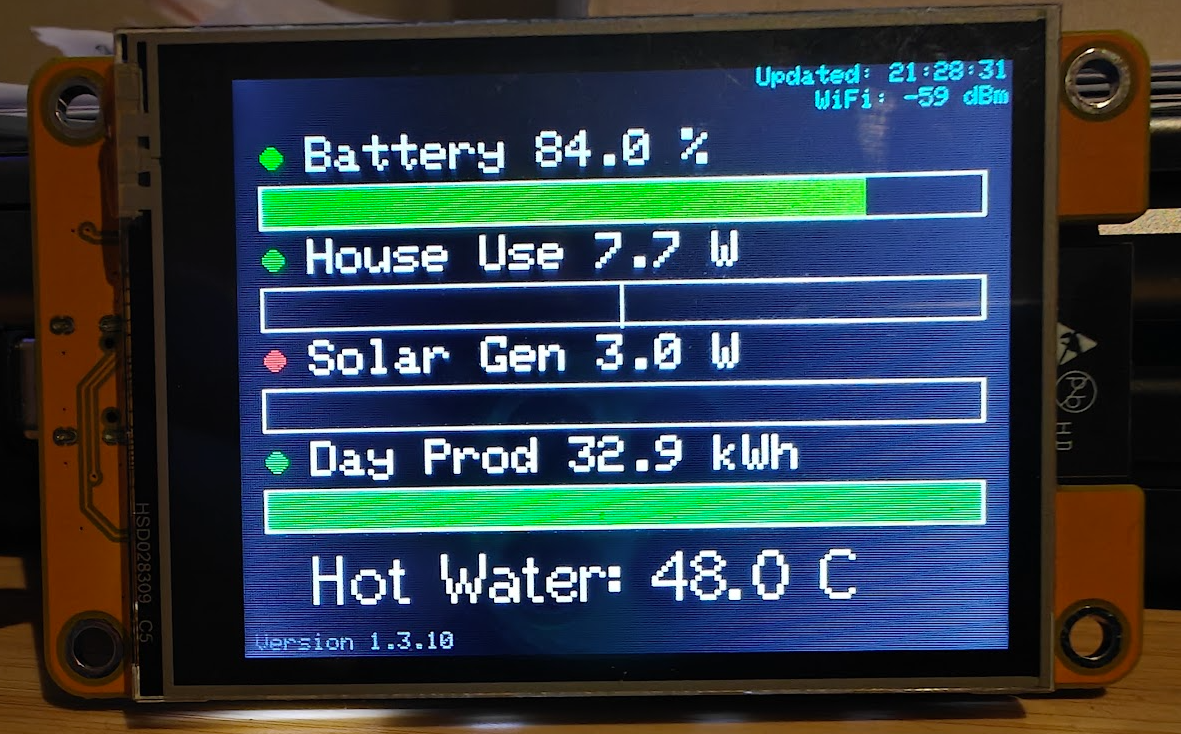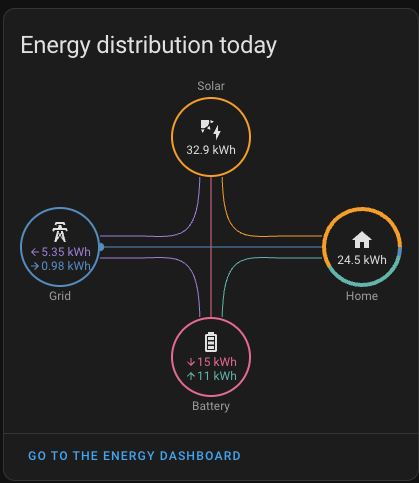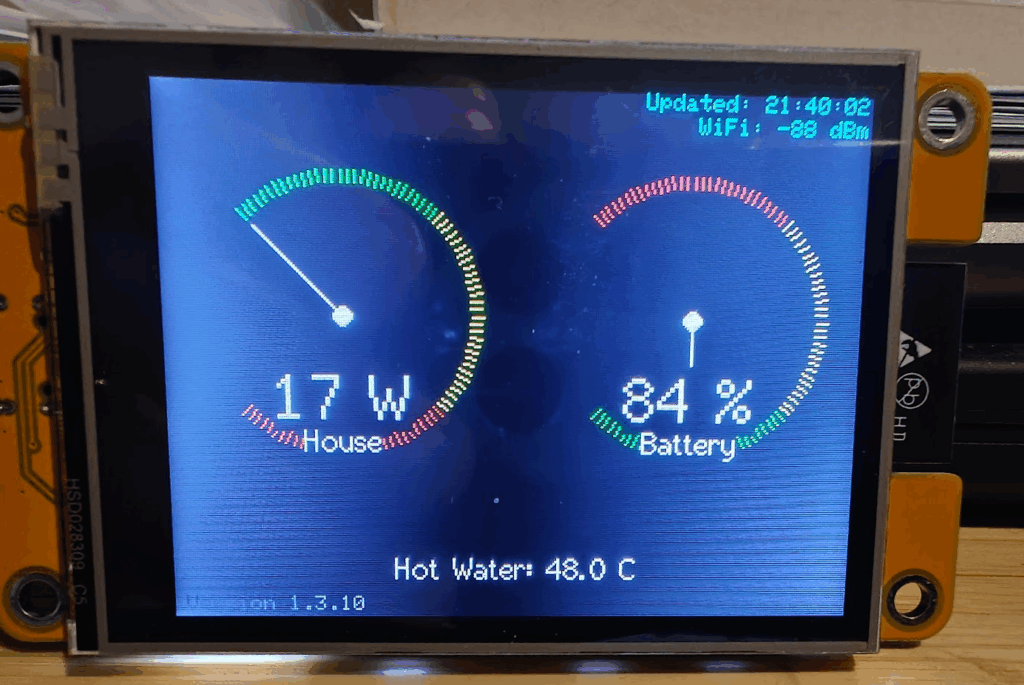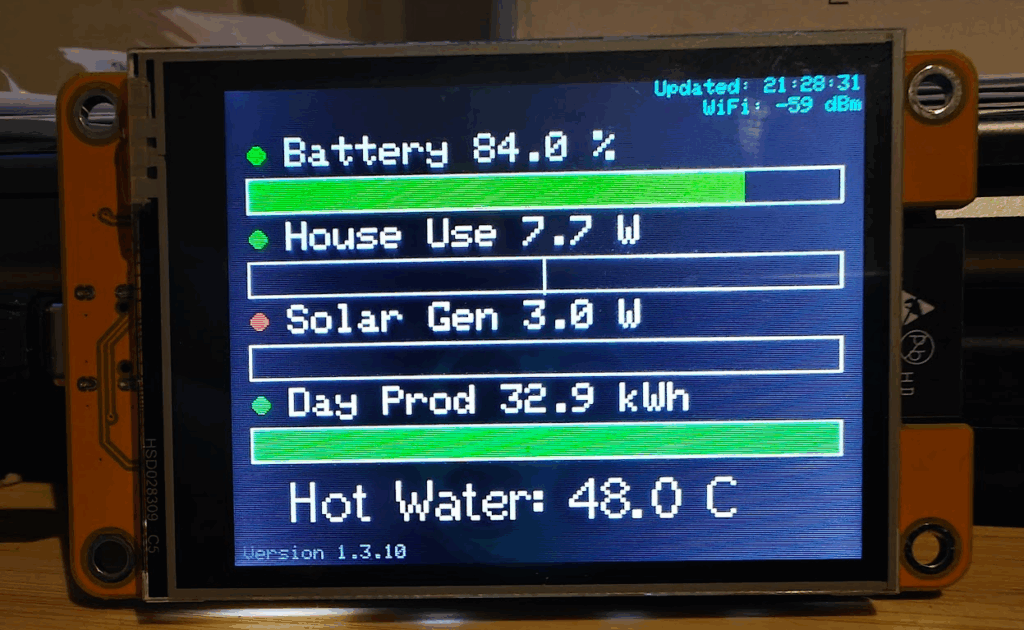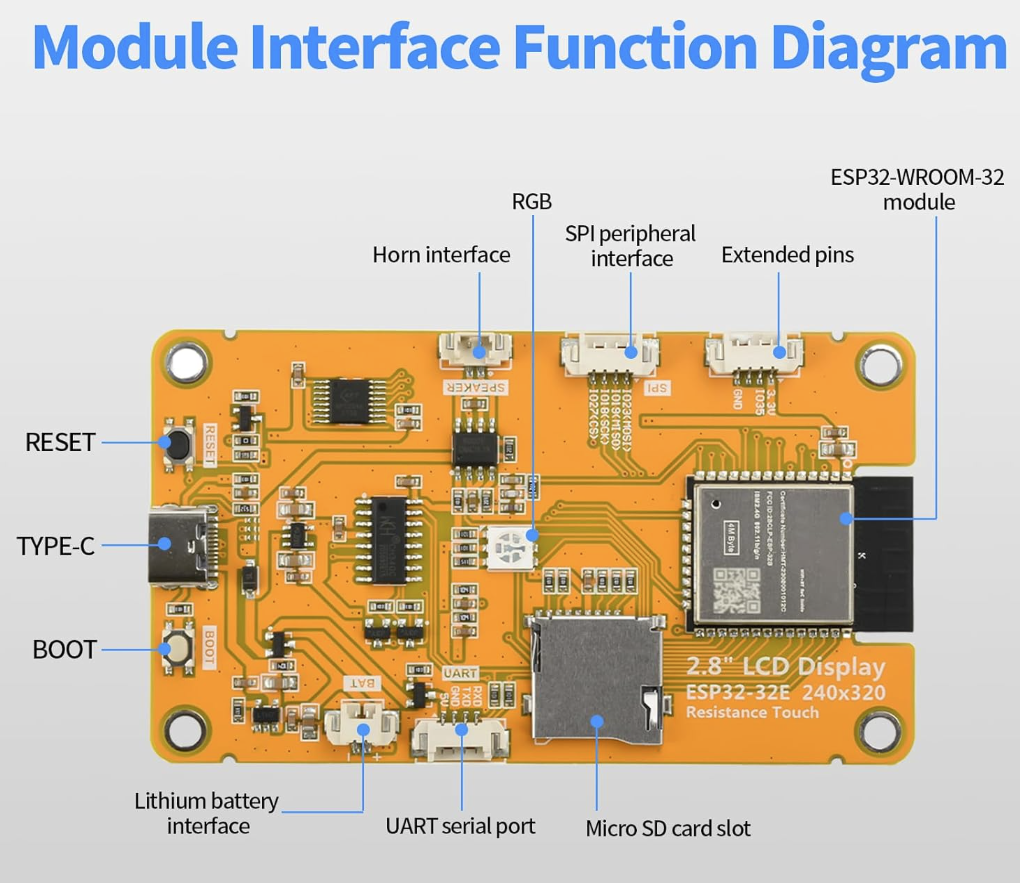Over the weekend, we hit the road and went to Laois, and what a weekend it was! We managed to fix over 45 items, ranging from toasters to clothes to a whole host of quirky gadgets. People came in with broken stuff, and by the end of the event, many of them were walking out with their favourite items fixed and ready for another lease of life.
But the real heartwarming story of the weekend? It has to be Pauline’s rocking chair, which got a fresh lease of life thanks to our very own Shane Phelan. Now, this wasn’t just any chair; it had history.

Pauline shared a bit about it: “Thanks a million! Chair is fantastic work—my husband is currently sat on it watching a match! It was purchased for my dad (by my mother—they married in 1973) in 1968 for his 21st birthday in June 1968, in Roches Store, Patrick St. Cork! I got it recovered, sanded, varnished, and refurbished (!!🤡) in 2021 but it wasn’t right. Today my husband said he feels more secure in it, so thank you Shane!!”

The rocking chair had been through a lot, but with a little TLC and a touch of Shane’s magic, it’s now back in action and more solid than ever.
The Laois Repair Café was filled with similar stories. There were people bringing in everything from old radios and lamps to stuffed toys and even kitchen appliances, all with one goal: to keep it out of the landfill, and give it another chance. And that’s exactly what we did.

As always, it wasn’t just about repairs. The event was a great chance for people to learn a few tricks, share some stories, and connect with their community. The event was hosted by The CUBE – Low Carbon Centre of Excellence in their lovely building.
These special Repair Café events were only possible with the support of Laois County Council, in collaboration with the Eastern-Midlands Waste Region, and with the generous backing of the Department of Climate, Energy and the Environment.
Massive thanks to everyone who came along, and to the volunteers who made it all happen. Check out some of the photos from the weekend in our gallery, and we can’t wait to do it all again soon!